This is my first blog, to begin with, I recently started with Python and was assigned the web scraping task. I surfed through the whole of YouTube to find a concise summary of exactly what to do in web scraping. After spending hours, this is what I’ve learned and made it easy for my fellow readers.
Let’s get this started with…
Instead of picking up heavy websites with lots of HTML blah blah, choose a simpler one, like maybe a blog. I chose this, as my previous blog was written ages ago. You can refer to this: https://thegrowinginch.blogspot.com/
Let me put Web Scraping into simpler words for you -
There is a lot of data on some specific website
You want to access only a specific piece of information and work on it.
What will you do? The answer is of course extracting that information- Web Scraping. Now the question is — How to do it?
Remember the acronym — ETL [Extract, Transform, Load]
Now there are 2 ways how we can scrape the information
Using APIs
Using libraries — BeautifulSoap, Scrapy
Here, I am using BeautifulSoap.
You need to import the following libraries
import requests
from bs4 import BeautifulSoup
If you do not have them preinstalled, don’t worry
pip install requests
pip install bs4
The next step we have to do is to get our desired URL
EXTRACT
Get the HTML content from the URL
r = requests.get(url)
htmlcontent = r.content
soup = BeautifulSoup(htmlcontent, ‘html.parser’)
You must have obtained the HTML page source code as one sort of Tree, now we will proceed to parse this tree.
TRANSFORM
My blog contained a few attributes like — Title, Date of Posting & Number of Comments. This is what I wish to extract.
def transform(soup):
header = soup.title
print(“The title for my blog is :” , header)
#Find the div element which contains the required class and tags we wish to extract ahead
divs = soup.find_all(‘div’, class_=”post hentry uncustomized-post-template”)
#Traverse through the items we wish to extract
for item in divs:
title = (item.find(‘h3’, class_=”post-title entry-title”).text.replace(“\n”, “”))
date = item.find(‘a’, class_=”timestamp-link”).text.strip()
comments = (item.find(‘a’, class_=”comment-link”).text.replace(“\n”, “”))
#Add these attributes to a dictionary
blog = {
‘title’: title,
‘date’ : date ,
‘comments’ : comments}
bloglist.append(blog)
return
#Make blog list as a list and call the transform function
bloglist =[]
transform(soup)
print(bloglist)
This will give you output something like this
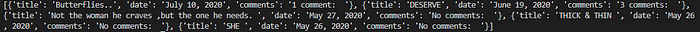
LOAD
The easiest way to save the data is to load this obtained data into a CSV file
import pandas as pd
df = pd.DataFrame(bloglist)
df.to_csv(‘blogs.csv’)
This will simply create a CSV file and load the dataset into it. To refer to the source code, check out my GitHub.
Voila! You’ve successfully done web scraping.
Open to suggestions and comments. I am still a learner and will always be!

